Wednesday, October 31, 2007
My Moment on WebJunction
Friday, October 19, 2007
Autism Speaks Videos
Copied from the site:
"This week, Autism Speaks and First Signs, Inc. released their Autism Spectrum Disorder Video Glossary, a web-based tool that can help parents identify signs of autism in their children.
The glossary contains more than 100 video clips demonstrating some of the differences between the behaviors of typical kids and kids with ASD. Autism Speaks hopes the glossary will help parents spot red flag ASD behaviors and encourage early treatment of ASD.
It’s really an amazing resource. I can imagine more like it: sites where the signs and symptoms of childhood illnesses, disorders, and diseases are not only described but demonstrated. Tools like this one would make it much easier for parents to decide whether they need to pursue diagnoses for potential health issues in their children.
For additional information about and news coverage of the video glossary, click here and here and here."
The site does require you to register, but it was quite simple and a quick look at the videos looks very good. Be sure to share this resource with your patrons during your OBOC programming.Help Feed the Hungry
Also visit their sister site Poverty.com for basic information to learn about how you can make a difference. Take note of the pictures flashing at the top of the screen and watch as their names pile up on the right. These are the people dying of hunger. Very sobering...
Tuesday, October 16, 2007
Go Get Your Media Wall - Today!
Upon further research, I found I could go and pick one up for myself at Neiman Marcus.
From the Neiman Marcus site:
"Online Only Media Wall
Creativity is not a static pursuit, and we were never ones to stay in our seats, minding our P's & Q's. Passion, energy, motion—that's what gets us going. Luckily, the future is here with the Interactive Media Wall from Perceptive Pixel.
With an eight-by-three foot screen, the entire wall becomes your canvas, allowing you to navigate, locate, and manipulate information by touching anywhere on the screen. No longer chained to cumbersome physical input devices, your imagination can fly at warp speed in a medium that can easily keep pace. Tap out a sonata with your fingertips, flip through manuscripts with the swipe of your hand, or crop photos with a pinch—it is perfect for grand gestures or the lightest touch.
But don't just take our word for it, view the video here.
Price starting at $100,000.00 (GULP)"
Starting at?!
Nov/Dec 2007 Training Schedule

(NOTE: All links in this post only work from within a library.)
There will be a 2-person minimum requirement for Microsoft courses. If only 1 person registers, the class will be canceled.
Check out the Training schedule for Nov/Dec 2007. It can be found on LILLY's Training Page. You must have Adobe Acrobat Viewer to be able to see the information. Please email the helpdesk if you have any troubles.
You will find the schedule in the Training Descriptions & Schedules section. For full descriptions see the NOV/DEC 2007 Training Schedule. For a quick view of all the classes, see the NOV/DEC 2007 Training At-a-Glance. Also, it is very important when people register for trainings that I receive the following information. Many times I just get a name and nothing more which requires a lot of follow-up work. Please help us out by including the following: In the email, list the following information for the person attending: Note: All of the classes listed will be held at the Library System Office Check out this link on LILLY to get directions from your library to the System Office: http://192.168.0.43/admin/pages/map.htm (scroll past the map for links from each library) REMINDER: CustomGuide E-Learning Be sure to make use of all of the E-Learning materials available. These are available to help you teach yourself many Microsoft Applications. E-Books available at http://192.168.0.43/training/pages/training_ebooks.htm These books open in PDF Viewer and go along with the E-Learning or can be used as self-study. Be sure to request a Practice Files CD to go along with the E-Books.
This schedule is also available at all times for easy viewing on Calcium’s LSLC TRAINING CALENDAR. Go to http://calendar.lancasterlibraries.org and click the LSLC Training Calendar link (no need to log in first). You’ll see the names of the courses are hyperlinks. Click the links to see descriptions of the courses.
November's Issue of OfficeClues is now Available
 November's issue of Office Clues is now available for everyone on LILLY (link only works from within a library).
November's issue of Office Clues is now available for everyone on LILLY (link only works from within a library).Here's what you'll find in this issue:
- Track record activity in Access
- Link cells between worksheets and workbooks in Excel
- Understand Outlook's e-mail formats
- Organize your pictures in PowerPoint
- Give tables and figures a professional look in Word
Each issue of OfficeClues® is designed to boost the productivity of every user in the Library System of Lancaster County. Here you will find useful tips, articles and tutorials on the main Microsoft Office Applications (Access, Excel, Outlook, PowerPoint and Word). This is updated each month.
Monday, October 15, 2007
Never Forget the Attachment Again!
"If you are sending an email with an attachment, add the attachment first, then compose the message, and then add email addresses tothe send line. Now there's no chance you'll have to send the ever-popular "whoops, forgot to attach the file" follow-up.
In fact, it's a good practice to always put the email addresses of the recipients in last, to ensure that an errant carriage return or mouseclick won't fire off the message half-baked. "
Friday, October 12, 2007
Coffee Shop at Elizabethtown!

This is very exciting news for the community of Elizabethtown. The Elizabethtown Public Library will be opening a Coffee Shop very soon. Be sure to check out their Coffee Shop at the Library page for more details. Check out more pictures of the beautiful space here. They are going all out! Applause, applause to them - way to be innovative!
Collection Development Tricks

From WebJunction's blog: BlogJunction, a great post about resources for collection development. There is a wealth of information here. I hope you have time to check it out!
Here's the beginning of the post:
"Collection development is an exciting, ongoing process of discovery. According to ALA’s Library Bill of Rights: “Libraries should provide materials and information presenting all points of view.” Sometimes it can be a challenge to find a wide selection of balanced materials. The following resources can help contribute to the collection development process at your library."
Go read more to see all the resources....
Thursday, October 11, 2007
A Library Champion Lives Here
“A Library Champion Lives Here” – A library in Louisville decided to give all children who read 10 books a “vote for me” type of sign that says “A Library Champion Lives Here.” The children stuck the sign in their yards. Soon signs were springing up in yards all over town.
One parent decided to take a picture of her child next to the sign in her yard. She submitted the digital photo to the library, so the library put it on their website.
Of course, when other parents saw that, they wanted their child’s picture on the website too. Soon digital pictures kept flooding in to the library. So library staff made a rotating display of all the pictures on their homepage.
Now the website is the favorite destination in town, as all the parents and grandparents all want to see their child’s picture on the web."
Go check it out! Just watch the pictures rotate on the home page.
The Life of an IT Employee!
WOWIO

From SmartComputing:
A Virtual Library At Your Fingertips
Sometimes, it's just not as easy as we'd like to get to our local library branch to check out a good book. When bad weather strikes or the car's in the shop, you can still find some reading material with the help of Wowio. Wowio is a site that offers hundreds of titles for download, ranging from children's books such as "The Tale of Squirrel Nutkin" to more serious works from Kurt Vonnegut or Chuck Palahniuk. And best of all, it's completely free! You'll need to create an account; once it's created and confirmed, you can download up to three books a da y in PDF (Portable Document Format) form. You'll be lost in a good book in no time!
Just One More Book

Since I'm a new Mommy, I'm finding more and more great resources for parents in the online world (since I've lived there much longer than I've been a Mommy). This podcast is very good, and the website provides lots of great reviews of kids books. Check out Just One More Book - "A podcast about the children's books we love and why we love them - recorded in our favourite coffee shop".
From the About Page of their site:
"Just One More Book is a thrice-weekly podcast which promotes and celebrates literacy and great children’s books.
Each weekday morning, we take a few minutes out of our morning coffee ritual to discuss one of our many favourite children’s books. We also feature weekly interviews with authors, literacy related discussions and audio reviews submitted by our listeners.
Through this podcast and its website, we are building a lively, interactive community linking children’s book authors, illustrators, readers (parents and children) and publishers."
Thursday, October 4, 2007
Laugh Out Loud @ Your Library Teen Contest

How exciting - a YouTube contest for teens in the Lancaster County area! Please see the Contest Page for more details.
I had a lot of fun helping Renee Christiansen, Youth Services Coordinator and the YIG group to put all of this together. It's great to see Web 2.0 being put to use in our Library System.
Wednesday, October 3, 2007
The Seattle Public Library is AMAZING!
Here's a view of the outside of the building:

Here is the children's area of the library, just gorgeous:
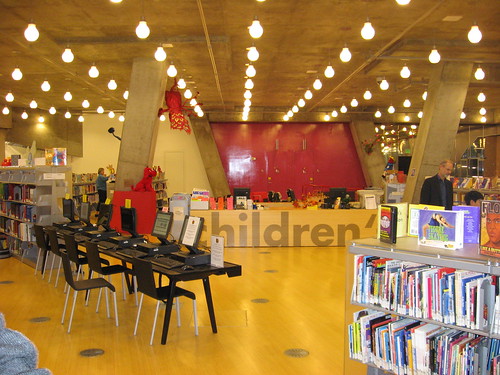 Here is a room where children's programming is held:
Here is a room where children's programming is held:
Next, some amazing views from within the library. Imagine, a wall of OPACs!:
 This one shows a cafe to the left, greenery in the building, and an amazing floor plan:
This one shows a cafe to the left, greenery in the building, and an amazing floor plan: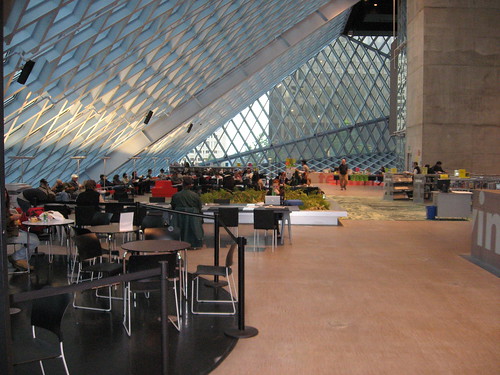 More OPACs and more information staff counters that are scattered throughout the library:
More OPACs and more information staff counters that are scattered throughout the library: Looking down from one floor to a lower floor, I think there are 7 or 8 floors all together:
Looking down from one floor to a lower floor, I think there are 7 or 8 floors all together: Imagine having this many public machines and a technician staffed there FULL TIME!
Imagine having this many public machines and a technician staffed there FULL TIME! Here are the stairs to the staff floor, which is also COMPLETELY red:
Here are the stairs to the staff floor, which is also COMPLETELY red: Photo op:
Photo op: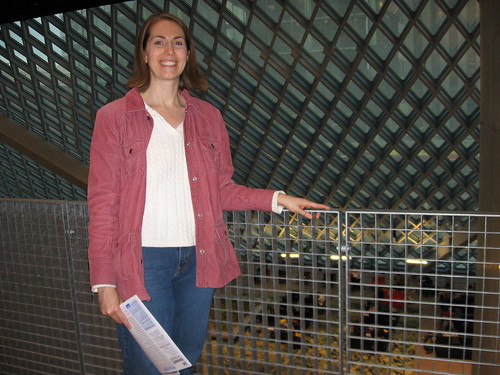 They have a world department and the floor itself is a work of art with sayings on it in all the languages of the world:
They have a world department and the floor itself is a work of art with sayings on it in all the languages of the world: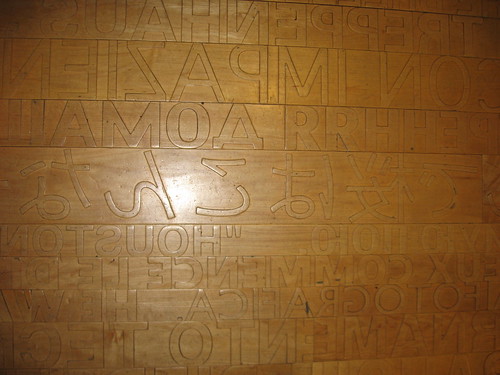 The same department has quite a selection of foreign periodicals:
The same department has quite a selection of foreign periodicals: Here is the teen center, more RED!
Here is the teen center, more RED! And you can't even believe how they sort the book drop, check it out - all the books come into one location and it's like a factory with conveyor belt and all:
And you can't even believe how they sort the book drop, check it out - all the books come into one location and it's like a factory with conveyor belt and all:

Their auditorium can seat up to 400:
 And they have a display showing the amount of items by material type that have checked out that day - impressive:
And they have a display showing the amount of items by material type that have checked out that day - impressive:Just goes to show what a library can really be when the people in the area advocate for libraries!
Spanish Language Outreach Training in Seattle
What a joy to get to know the 2 other trainers for the state of PA - Ineavelle Ruiz, the Migrant Program Coordinator/Assistant at the Northeast Branch of the Reading Public Library in Berks County and Susana Baumann, the Director of LCSWorldwide Language and Cultural Services, a company she started in 1996 as a home-based part-time business, as well as the state coordinator, Claudia Koenig from Commonwealth Libraries. We've become quite the team getting everything together for the workshops in PA. Here we are with Yolanda Cuesta, the Institute Facilitator/Curriculum Developer:
 And here is the crew of 30 from many states:
And here is the crew of 30 from many states: Check out the flickr set of many photos from the week.
Check out the flickr set of many photos from the week.


